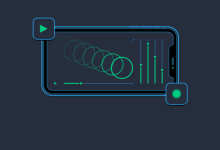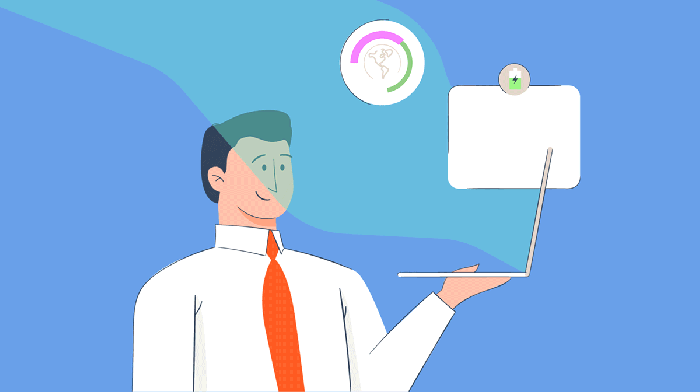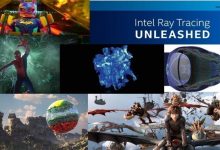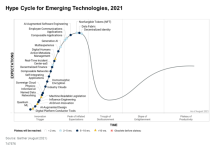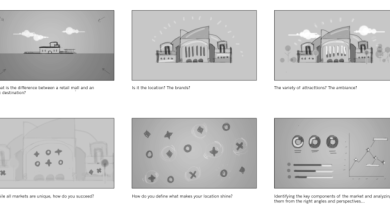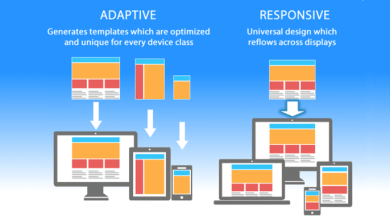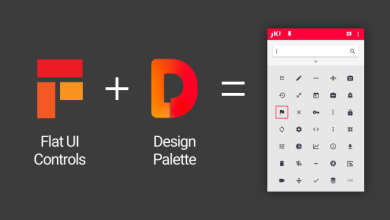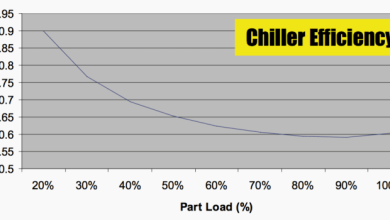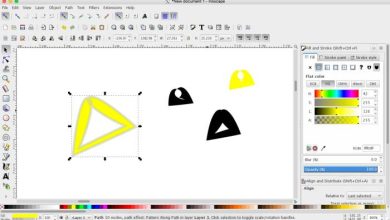Inclusive Design with UIShape: Crafting Accessible and User-Friendly Interfaces
Inclusive Design with UIShape for Accessible and User-Friendly Interfaces opens up a world of possibilities for creating interfaces that cater to a diverse range of users. By embracing the principles of inclusive design and leveraging the power of UIShape, we can break down barriers and empower everyone to interact with digital experiences seamlessly.
UIShape, with its customizable UI components, enables designers to tailor interfaces to meet the specific needs of users with varying abilities. From color schemes to navigation elements, UIShape provides the tools to create accessible and intuitive experiences.
Understanding Inclusive Design Principles

Inclusive design prioritizes the creation of interfaces and products that are accessible, usable, and enjoyable for all users, regardless of their abilities, disabilities, or circumstances. By adhering to inclusive design principles, we can foster a more equitable and inclusive digital landscape.
Inclusive design benefits both users and businesses. For users, it ensures equal access to information and services, empowering them to fully participate in the digital world. For businesses, it expands the potential user base, enhances brand reputation, and promotes social responsibility.
Key Principles of Inclusive Design
The foundation of inclusive design rests on several key principles:
- Equitable Use:Design interfaces that can be used by people with diverse abilities and disabilities, including those with cognitive, sensory, and physical impairments.
- Flexibility in Use:Accommodate different user preferences and interaction methods, allowing users to customize interfaces to suit their needs.
- Simple and Intuitive:Create interfaces that are easy to understand and navigate, minimizing cognitive load and reducing the need for instructions.
- Perceptible Information:Ensure that information is presented in a way that can be easily perceived by users with different sensory abilities, such as providing visual cues, text alternatives, and auditory feedback.
- Tolerance for Error:Design interfaces that minimize the risk of errors and provide clear feedback when errors occur, allowing users to recover easily.
- Low Physical Effort:Create interfaces that require minimal physical effort to interact with, reducing fatigue and discomfort for users with mobility impairments.
Utilizing UIShape for Accessibility

UIShape is a powerful tool that can be used to enhance the accessibility of your iOS applications. By providing customizable and adaptable UI components, UIShape allows you to create interfaces that are accessible to users with a wide range of disabilities.For
example, UIShape can be used to create color schemes that are high-contrast and easy to read for users with low vision. It can also be used to create fonts that are large and clear, and to create navigation elements that are easy to find and use.
Creating Accessible Color Schemes
One of the most important aspects of accessibility is ensuring that your app’s color scheme is high-contrast and easy to read. This is especially important for users with low vision, who may have difficulty distinguishing between colors that are too close together.UIShape
can be used to create color schemes that are high-contrast by setting the contrastproperty. The contrast property takes a value between 0 and 1, where 0 is no contrast and 1 is maximum contrast.For example, the following code creates a color scheme with high contrast:“`let colorScheme = UIShape.ColorScheme()colorScheme.contrast
= 1.0“`
Creating Accessible Fonts
Another important aspect of accessibility is ensuring that your app’s fonts are large and clear. This is especially important for users with low vision, who may have difficulty reading small or blurry text.UIShape can be used to create fonts that are large and clear by setting the fontSizeproperty.
The fontSize property takes a value in points, where 1 point is equal to 1/72 of an inch.For example, the following code creates a font that is 24 points in size:“`let font = UIShape.Font()font.fontSize = 24.0“`
Creating Accessible Navigation Elements
Finally, it is important to ensure that your app’s navigation elements are easy to find and use. This is especially important for users with disabilities, who may have difficulty using complex or confusing navigation systems.UIShape can be used to create navigation elements that are easy to find and use by setting the accessibilityLabelproperty.
The accessibilityLabel property takes a string that describes the purpose of the navigation element.For example, the following code creates a button with an accessibility label that describes its purpose:“`let button = UIShape.Button()button.accessibilityLabel = “Submit”“`By using UIShape to create customizable and adaptable UI components, you can create interfaces that are accessible to users with a wide range of disabilities.
Inclusive Design with UIShape enhances accessibility and user-friendliness by allowing for the creation of custom shapes that cater to diverse needs. To further explore the art of shape customization, consider delving into Mastering Bezier Paths: Creating Custom Shapes with UIShape . This comprehensive guide empowers you with the knowledge and techniques to craft intricate and engaging shapes that seamlessly integrate into your inclusive design strategy.
This will make your app more inclusive and easier to use for everyone.
Designing with Cognitive Accessibility in Mind: Inclusive Design With UIShape For Accessible And User-Friendly Interfaces
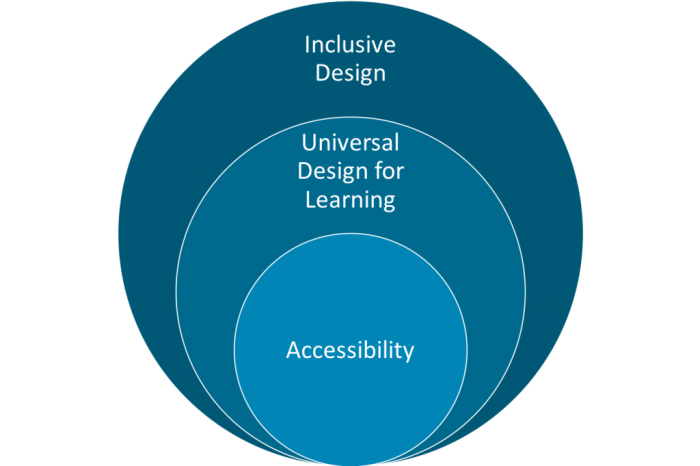
Cognitive accessibility is a crucial aspect of inclusive design that focuses on creating interfaces that are easy to understand and navigate for users with cognitive impairments. These impairments can range from learning disabilities and memory issues to attention deficit disorders and cognitive decline.
By considering cognitive accessibility, we can ensure that our interfaces are accessible and usable for everyone.
Incorporating inclusive design principles with UIShape enables the creation of accessible and user-friendly interfaces. By harnessing the power of Custom Controls Unleashed: Designing with UIShape , developers can unlock the potential for tailored experiences that cater to diverse user needs.
This comprehensive guide provides invaluable insights into crafting custom controls that align with inclusive design principles, ensuring seamless accessibility and intuitive navigation for all users.
UIShape can assist in creating interfaces that are easy to understand and navigate for users with cognitive impairments. By providing visual cues and organizing information in a logical way, UIShape can help users with cognitive impairments to focus on the task at hand and complete it successfully.
Visual Cues
Visual cues can help users with cognitive impairments to understand the interface and navigate it more easily. For example, using different colors or shapes to indicate different types of content can help users to quickly identify the information they are looking for.
Additionally, using icons and symbols can help users to understand the function of different buttons and controls without having to read text.
Implementing Best Practices for User-Friendly Interfaces
Creating user-friendly interfaces involves adhering to best practices that enhance the overall user experience. These practices encompass clear navigation, intuitive interactions, and responsive design.
UIShape plays a crucial role in implementing these best practices by providing accessible and visually appealing elements. It enables the creation of intuitive and consistent interfaces that cater to users with diverse abilities and preferences.
Clear Navigation
- Utilize UIShape to create clear and visually distinct navigation elements, such as buttons, menus, and breadcrumbs.
- Ensure that the navigation hierarchy is logical and easy to understand, with each element clearly labeled and visually separated.
- Consider using visual cues, such as color coding or icons, to enhance navigation clarity.
Intuitive Interactions
- Design interactions that are intuitive and predictable, following established design patterns and conventions.
- Use UIShape to create touch targets that are large enough and visually prominent, ensuring they are easy to tap or click.
- Provide clear feedback on user actions, such as button presses or form submissions, using visual or auditory cues.
Responsive Design, Inclusive Design with UIShape for Accessible and User-Friendly Interfaces
- Utilize UIShape’s flexibility to create interfaces that adapt seamlessly to different screen sizes and orientations.
- Ensure that the layout and content remain accessible and usable across various devices, including mobile phones, tablets, and desktops.
- Test the interface thoroughly on different devices to identify and address any potential responsiveness issues.
Case Studies and Real-World Examples
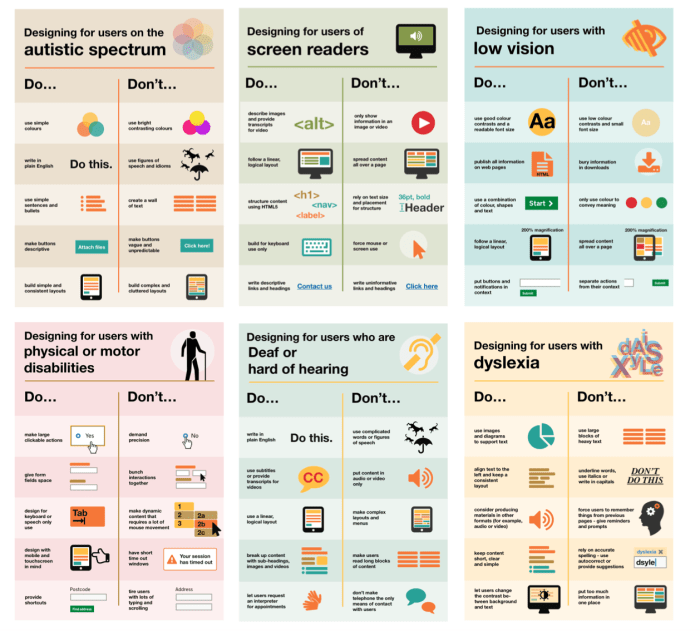
Inclusive design with UIShape has been successfully implemented in various applications, demonstrating its effectiveness in enhancing user satisfaction and engagement.
One notable example is the redesign of the Starbucks mobile app. By incorporating UIShape, the app became more accessible to users with visual impairments, allowing them to navigate and interact with the app more easily. This resulted in a significant increase in user satisfaction and engagement, as well as positive feedback from accessibility advocacy groups.
Impact on User Satisfaction, Engagement, and Business Outcomes
Inclusive design not only benefits users with disabilities but also has a positive impact on overall user satisfaction and engagement. By making interfaces more accessible and user-friendly, businesses can reach a wider audience and create a more inclusive and equitable user experience.
Research has shown that inclusive design can lead to increased user satisfaction, reduced support costs, and improved brand reputation. By investing in inclusive design, businesses can create products and services that are more accessible, usable, and enjoyable for all users, ultimately driving business success.
Last Point
Inclusive Design with UIShape is not just a concept; it’s a commitment to creating a more equitable and inclusive digital landscape. By incorporating these principles into our design process, we can unlock the full potential of technology and empower everyone to participate fully in the digital world.